Using the right tactics on eBay can make you a great deal of money. With an estimated 6 billion pounds worth of sales processed each year, eBay is an online platform you should be taking advantage of.
Theres no doubt eBay can offer benefits that you can’t gain from your own website or store. Let me explain some of the advantages of eBay;
- Low and proportionate costs: eBay fees range from 8% to 11% of the total value of your sale depending on the product category. eBay fees are a small price to pay in comparison to alternatives such as building your own website or starting a brick and mortar business. Since you only pay fees when you sell something, it also makes costs more manageable.
- Immediate access to millions of potential customers: With over 162 million active buyers on eBay, you already have a ‘built-in’ source of traffic. With a standalone website, it’s a costly and long process to drive consistent traffic to your website.
- Quick & simple selling: “My eBay” has many features that allow you to create and manage listings quickly and easily. You’ll soon realise the simplicity of eBay when you compare it to building your own website.
- Immediate reputation and trust: eBay is a reputable online platform people trust. eBay spend millions of pounds to promote and maintain their brand, as a result you benefit from higher traffic and conversions.
- Seller & buyer protection: Rules, guidelines and support are already in place to protect both buyers and sellers from fraudulent activity and disputes.
Find out what items are selling and how often
eBay has a fantastic tool which shows how many times a product has been sold. See the image below. Simply go on a buy it now listing and click on the red figures, in this example “839 sold”, it will then list all the buyers that bought the item, the quantity they bought and the date they bought it on. Do some quick calculations and you can see how many have sold per week/month.
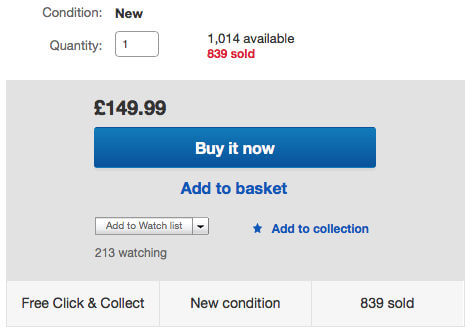
Alternatively, for an overview on what has been sold, search for your desired product then click on “Sold listings” in the left side bar (see the red box in the below image). This will list all the products (including auctions) that have sold under your search phrase.
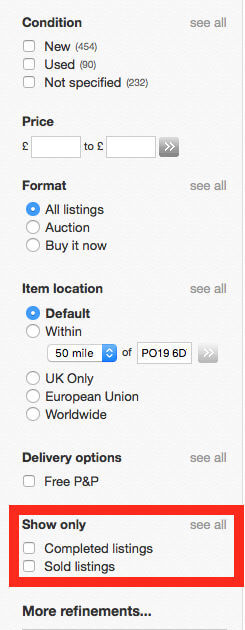
When analysing this data, be sure to take into account all the variables such as price, product, description, feedback, etc. For example if a product is over priced this may explain why it is not selling. Or you could have a listing with a very professional product description which could lend itself to high sales.
By analysing the data you can start to understand what product, price, description you need to have in order to become a top seller. It also provides you with a bench mark for potential sales. Armed with this information you can start determining whether selling your product on eBay is viable.
Work out your profit and don’t forget the hidden fees!
Ultimately you are here to make profit and to do that you need to work out profit margins for your products. At this stage a ‘back-of-the-envelope’ style profit margin is all you need.
Firstly you need to figure out the price of your product and the price you will charge for postage. You should already have an idea of what to charge from your research in the first chapter.
Secondly figure out your costs. The cost of manufacturing or purchasing the product is the most obvious cost. However other costs such as inbound shipping (to your location) and outbound shipping (to your customer) must be incorporated. And don’t forget costs such as import duty, delivery fuel surcharges and VAT.
Make sure you also include eBay fees. eBay fees known as final value fees can be seen in the link below.
http://sellercentre.ebay.co.uk/fees-business-sellers-0
Under the heading “Optional listing upgrades and final value fees”, click “final value fees by category”. It will then list the product categories with their fee percentages. If you list above 20 items per month you also have to pay an ‘insertion fee’ for each listing – normally 35p per item.
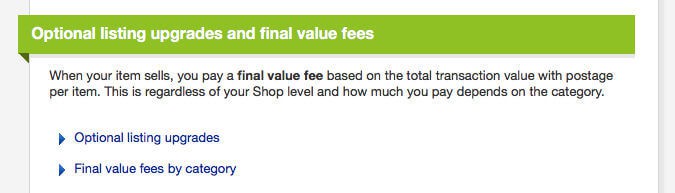
Finally, you have to incorporate payment processing fees. PayPal is a popular choice, so we will use this as an example. PayPal fees are listed in the table below. If you process more than £1,500 per month on PayPal you qualify for merchant discounts. In summary, the more you sell the less you pay in fees. However if you’re going to take one thing away from this article it should be that;
You have to apply for merchant discounts. They are NOT automatically applied.
If you don’t apply and you process more than £1500 per month, you’re literally throwing away money. You can apply for merchant discount by logging into your PayPal account and applying via the online application form in settings.
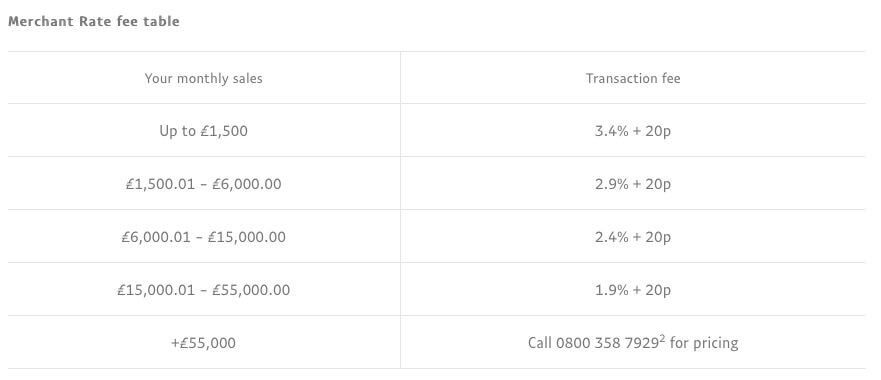
You can read more about PayPal fees in the link below.
https://www.paypal.com/gb/webapps/mpp/paypal-fees
Now you have your costs, simply deduct them from your sales price and you’re left with your profit as shown below. As I mentioned this is a ’back-of-the-envelope’ style, and you can factor in your own specific factors such as premises costs, administration, staff, etc., however that can be done at a later stage once you have found the the most profitable products.
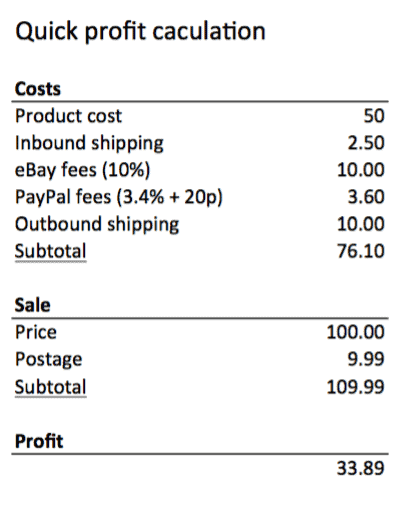
Make sure people can find your listing
Unless you have a good item title, eBayers won’t be able to find your item. Whats the use in selling your item if people can’t find it? Let me explain how you make the perfect item title.
When buyers do a search, eBay matches their search phrase with the words in your item title. For example if you searched “USB cable” and your item has “USB” or “cable” in the title, your listing would appear in the results. Generally the more the search phrase matches with your title, the higher your listing will be ranked in the results.
So what is the best way to create the item title? Here are a number of methods.
- Be a copy cat: An easy way is to copy the title of the current top-selling product. The likelihood is that their title is going to have a bunch of good keywords. Be sure to check all the keywords are relevant to your listing.
- Write all the keywords for your item: If you’re selling a USB cable, you need to be putting in any relevant words such as 3 meter, male to male, printer cable, extension cable, etc.
- Let eBay help you: Search your product and eBay will automatically generate related phrases under the search bar. Use the keywords that apply to your product.
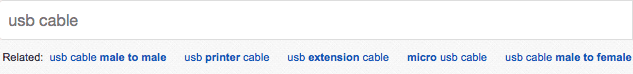
- Write synonyms: Everyone calls products different names. For example if you’re selling a USB cable, be sure to put in ‘lead’ as well.
- Use all the available characters: You have 80 characters, make sure you use all of them. A missed keyword could be a lost sale.
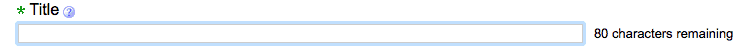
Use HTML in your description
The description can be the difference between making a sale and losing one. Make your description great and don’t settle for less. Let me explain how.
Unless you’re a web developer, you won’t know how to write HTML or you may not even know what HTML means. HTML is basically a language that your computer can understand. Web browsers such as Chrome and Safari ‘read’ HTML to determine how to display a web page.
Let me show you the difference between an eBay description using HTML and one without.
Standard description
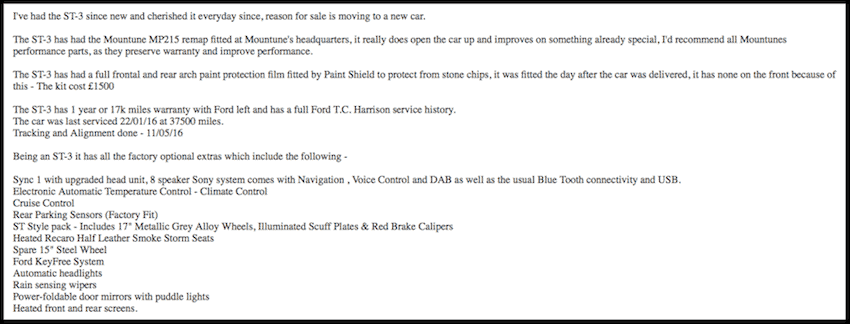
HTML description
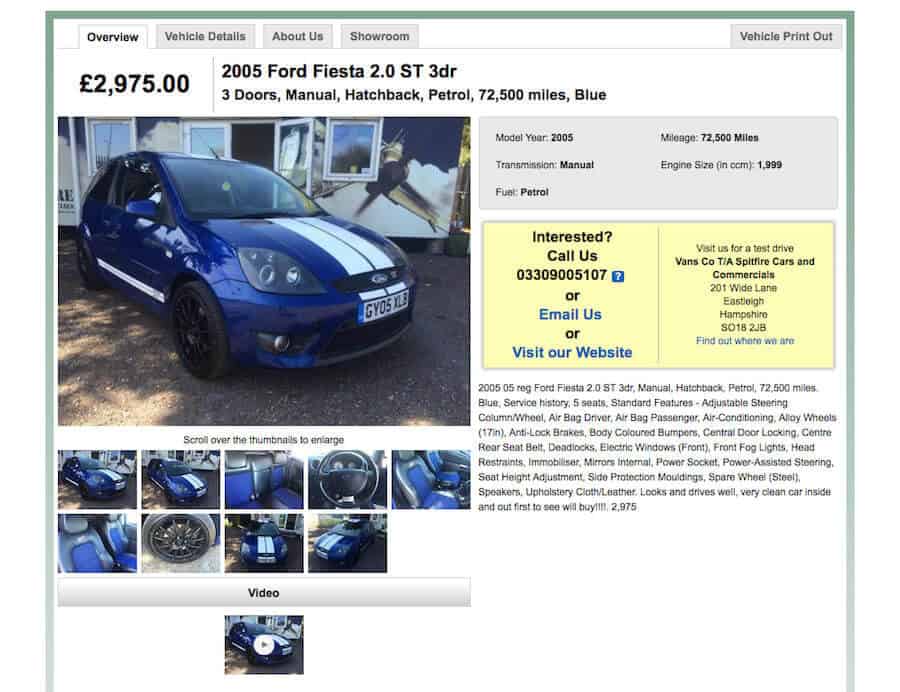
As you can see HTML descriptions make the listing more attractive with images, graphics, different colours and layouts, etc. To be a top-seller you need to embrace HTML. So how do you go about it? Here’s how.
You have three options. Hire a web developer to create the HTML for you, use a HTML builder or learn how to write HTML. For most people writing HTML is not going to be an option. Unless you aspire to be a web developer, writing your own HTML will take too long.
HTML builders such as ‘Web Solutions’, see link below, allow you to build your own HTML listing. They are free, quick and easy. However if your competition have professional, feature rich HTML descriptions you may need to hire a web developer to better them.
http://www.cgwebsolutions.com/OurServices/VieweBayTemplateBuilder.asp
If you’re looking for a relatively cheap web developer look on websites such as peopleperhour.com or freelancer.com. Simply compile a list of all the features you want on your listing and the web developer will create the HTML for you. Check out the chapter I wrote on “Finding the right web developer” in my article below.
https://www.zzap.com/why-you-need-an-ecommerce-website-and-what-it-takes-to-build-one/
Great features to include in your HTML are:
- Comparison tables: Comparison tables do more than just compare. They introduce the customer to your other products and keep them locked into your product range rather than the competitors.
- Images: Perhaps one of the most important things to include in your description are images. Be sure to add many images with captions.
- Copy writing: Use facts and concise bullet points. Then mix in a persuasive sales pitch with a general overview of the product. Often eBayers forget the value of a good sales pitch. Make your description stand out.
- Add feedback: Customers can already view your feedback on eBay but thats not to say you can’t remind them of it. Put in a few of your very best feedback comments in the description. It may well be that extra persuasion the buyer needs in order to purchase.
- Don’t hide the details: Delivery, warranty, payment, contact details all need to be incorporated into the description. Don’t pull the wool over their eyes, you will get found out and it won’t be worth it.
Make your images stand out
Great images are fundamental to creating an effective eBay listing. Abide by these few tips and you’ll be amazed at how it can impact your sales.
– Take high resolution photos: Don’t use your iPhone to take images or your mates cannon camera. Take it to a specialist who has dedicated lighting and all sorts of tools to make your product look great. It may cost, but it only needs to be done once.
– Don’t cut off images: Don’t zoom in when you take photographs so that you can’t see the background on all 4 sides. This is because you can always zoom in on the product in post production. This way you’re left with two images instead of one – the zoomed in photo and a image of the whole product.
– Whiten backgrounds and retouch images: As per eBay’s policy, the main image background has to be pure white. However it’s a good idea to whiten all your image backgrounds if you want to convey a professional image. While you’re at it, be sure to re-touch blemishes or marks on the product. There are plenty of photoshop specialists on websites such as peopleperhour.com that will do this work very cheaply.
– Use borders and logos: Use a border or logo on the main eBay image. This makes your image stand out in the search results and differentiates you from the competition.
Set the right price

eBay is a price driven marketplace, so there’s not much room for error when it comes to pricing your product. However following these simple tips will make sure you’re on the right track.
– Don’t charge for postage: One of the requirements of being a Top-rated seller is to offer free delivery on all your listings. And it’s worth it. As a “Top-rated seller” you benefit from a number of things such as a 10% discount on your eBay fees and a special badge on your listings. Your customers will also appreciate your unambiguous pricing.
– Constantly monitor the competition: eBay is full of small businesses who sell a handful of products. Unlike larger firms, small businesses adjust prices frequently and can be unpredictable. It’s mandatory that you keep an eye on competitors prices or you will quickly lose sales.
– Don’t be afraid to price your product higher: It’s a common misconception that the cheapest wins on eBay. eBay is price driven, but if you’re offering a premium product, don’t be afraid to charge premium prices. In fact sometimes it’s the perfect strategy – your competitors fight for the low-end products, while you sell at the high-end with limited competition.
– Don’t be afraid to regularly adjust your prices: If at first you don’t succeed, try, try, again. Adjust your prices and see how your sales compare. There’s rarely an optimum price since the market is constantly changing.
Take feedback and customer reviews seriously
Feedback is very much a top topic and for good reason. There are 3 forms of feedback.
1. Conventional feedback linked to your user ID. As shown below, the quantity of feedback is shown next to your user ID with the percentage of positive feedback shown below.
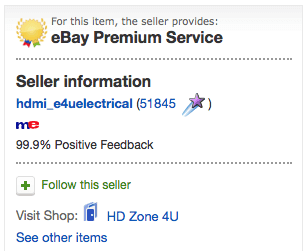
This type of feedback is shown on all your listings and is a popular way to quickly tell if a company is trustworthy. For this reason negative feedback impacts on sales. Anything below 95% positive feedback and your sales will definitely suffer.
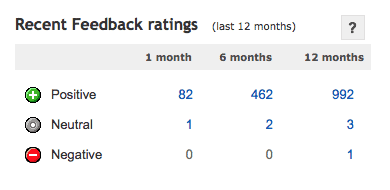
2. Detailed seller ratings known as DSRs are a more specific type of feedback and although they are viewed by the public, you should be aware that they are used by eBay to monitor your performance.
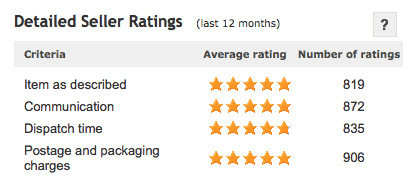
If you perform poorly in any of the 4 criteria above eBay can take away your top-seller status (along with your 10% discount on eBay fees), suspend or even block your account.
3. A feature eBay have recently introduced is a product specific rating system. Similar to amazon reviews, these ratings will impact specific products rather than your whole eBay profile.
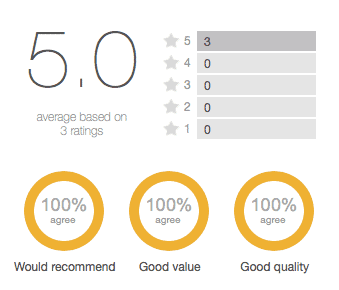
Although it’s good to be aware of the forms of feedback, there are simple solutions to keep both eBay and your customers happy.
- Dispatch your items on the same day: Despite the hassle, it is good practise to dispatch items on the same day. Delivery delays and impatient customers will hurt your feedback even if you dispatch the item in reasonable time. eBay’s feedback policy is known to be stacked in the buyers favour so it’s worth being on the safe side.
- Don’t overlook fast delivery times: Quick delivery services can be pricey, but negative feedback will cost you more. Don’t skimp on delivery just because the quicker service costs a bit more. A quick service reduces negative feedback, encourages repeat custom and can contribute to a top-seller status which saves you 10% off your eBay fees.
- Keep on top of customer correspondence: eBay and customers appreciate quick responses. eBay quite literally will award disputes in the buyers favour if you don’t reply to a complaint in a reasonable time frame. There is no excuse for lengthy response times. Tackle the angry customer you’ve been putting off!
- Don’t trick customers: Make your descriptions 100% accurate. Don’t mislead customers or you’ll pay the price; product returns will lose you outbound postage costs, return postage costs back to your location and thats on top of any damage to the product and packaging. Not to mention the possibility of bad feedback. And don’t look to eBay for support either, they will favour the buyer in a heartbeat.
There is however one valuable tip I can share with you if you do receive negative feedback. eBay states:
“You can submit 5 Feedback revision requests for every 1,000 Feedback comments you’ve received in the past 12 consecutive months.”
See the below eBay page for more details:
http://pages.ebay.co.uk/help/feedback/revision-request.html
Not many businesses are aware of this service. Be sure to use it wisely, feedback revisions are gold dust. They can only be used if you have resolved the problems with the buyer – which you will do, if you value your feedback. Once you have made a request and the buyer accepts, the negative feedback is removed.
Don’t waste feedback revisions on neutral feedback. Neutral feedback does not affect your positive feedback percentage.
References
http://thewhineseller.com/2011/08/advantages-disadvantages-selling-ebay-today/
http://smallbusiness.chron.com/advantages-using-ebay-small-scale-sellers-65793.html












